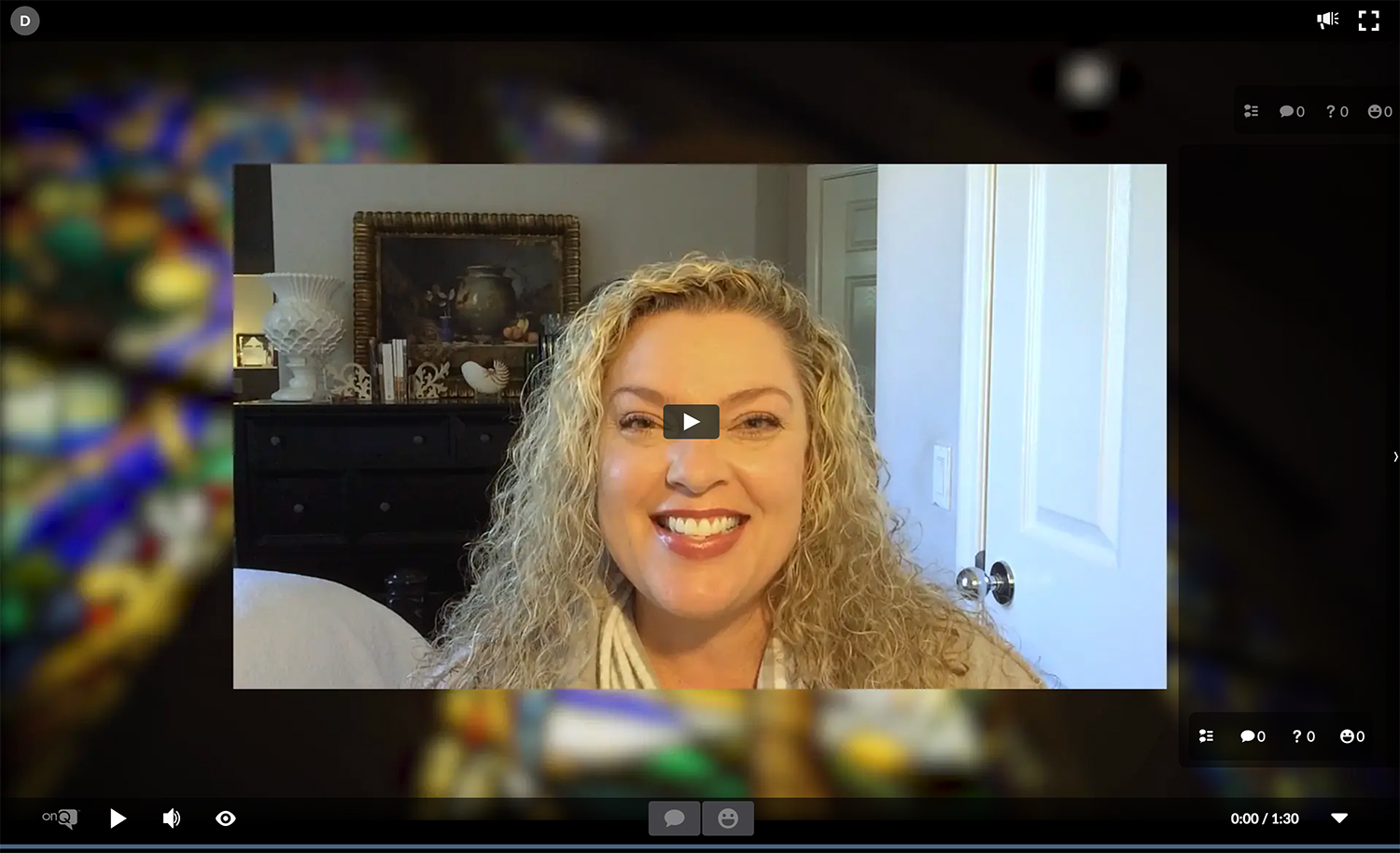Welcome! Learn How to Use Community Discussion in the Video Player
Quick tip: Video will open in a new browser. You'll first need to create a display name (nickname, initials, anonymous is fine) to watch the video. Keep scrolling for more helpful advice.
How to Use the Video Player
-
1
Step 1: Add a display name + optional avatar
We would like to encourage you to participate by adding your display name (first name, nickname, avatar name, anonymous name - you choose). You also have the option to add an associated image - no pressure here, you don't need an image to continue. Click submit to begin watching the video. We are so excited you are joining us for this study!
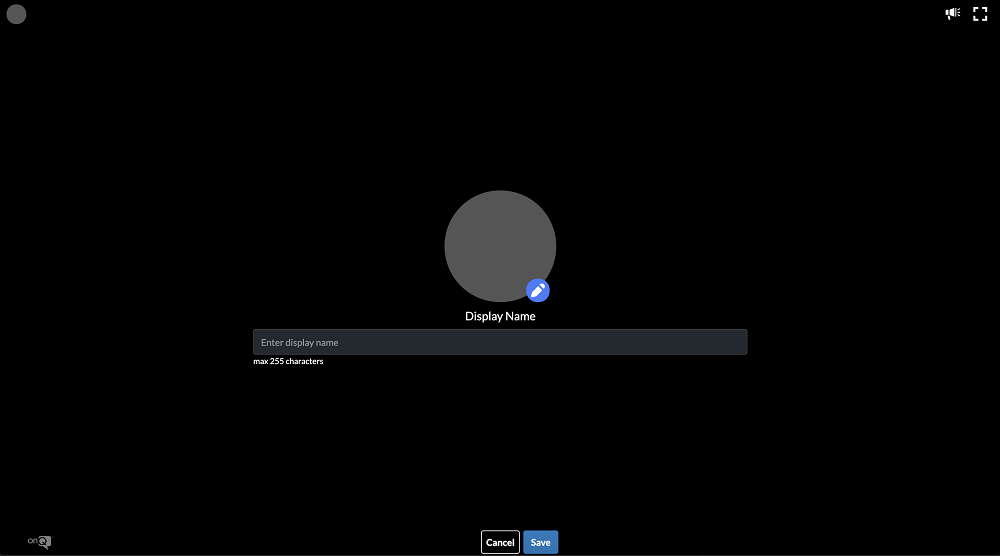
-
2
Step 2: Viewer Community
You can see other viewer comments and questions by hovering over the activity panel on the right. If you find the comments distracting, feel free to collapse the comment panel by clicking caret along the far right side of the screen.
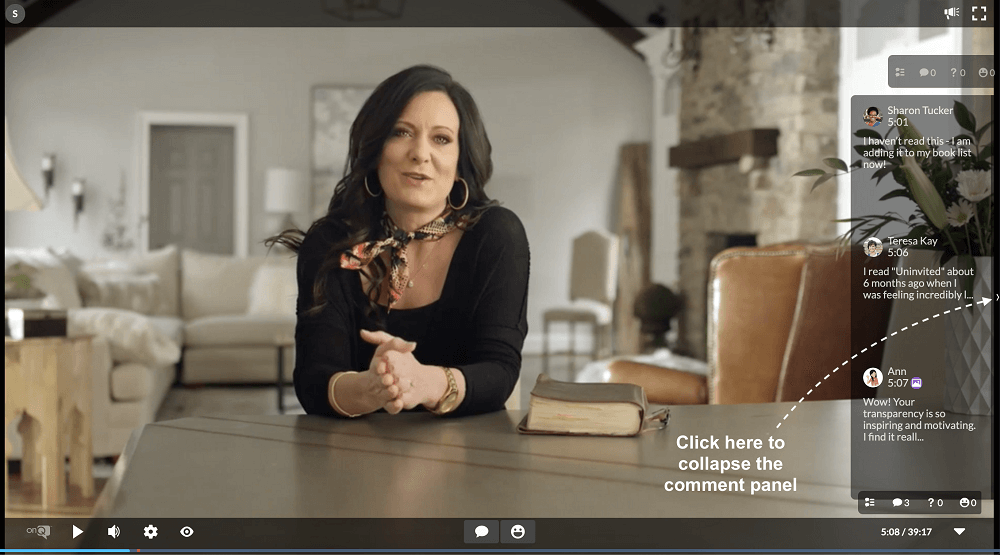
-
3
Step 3: Add a comment, question, or emoticon
We can't wait to hear your thoughts! Share your comment or question by clicking the comment bubble at the bottom of the screen and hit SUBMIT. You can enter a response via text or click the paperclip to add an audio file, video, or photo. You also have the option to submit personal testimonies, prayer requests, or other items that you may only want our moderators to view, by switching the tile that reads "all" to "moderators". Similarly, at the bottom of the screen you will also have the option to add an emoticon response. To close this window, hit the X at the bottom of the screen.
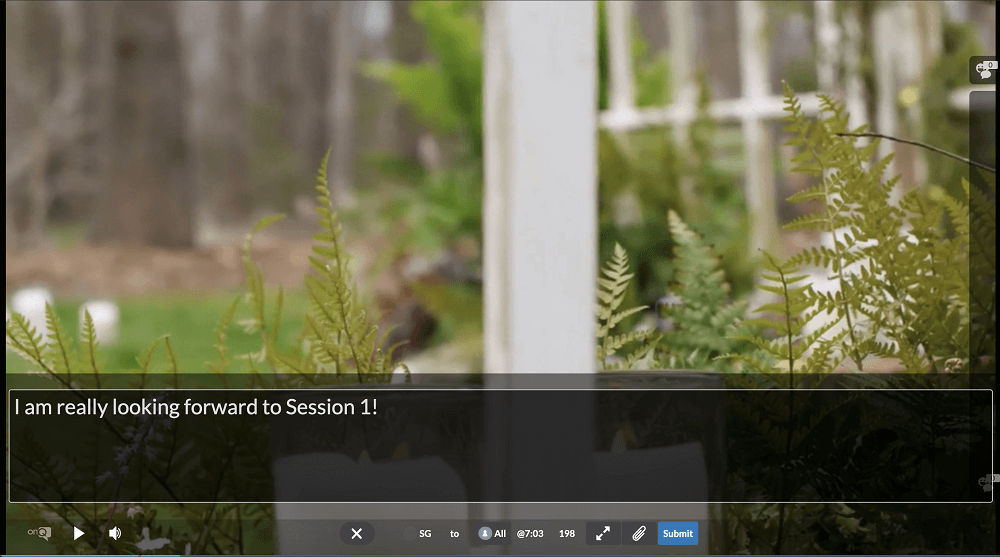
-
4
Step 4: Respond to Others
You can respond to user comments by clicking to expand them. Once inside, add your own response to the comment/question by clicking the comment bubble or the emoticon option. Close the comment to return to the video viewing experience in the bottom right corner. Remember: Rely on Scripture for truth. We are prone to use conventional, worldly wisdom as truth. While there is value in that, this is not the place. If you feel led to respond, please only respond with God’s truth and Word, not “advice.”
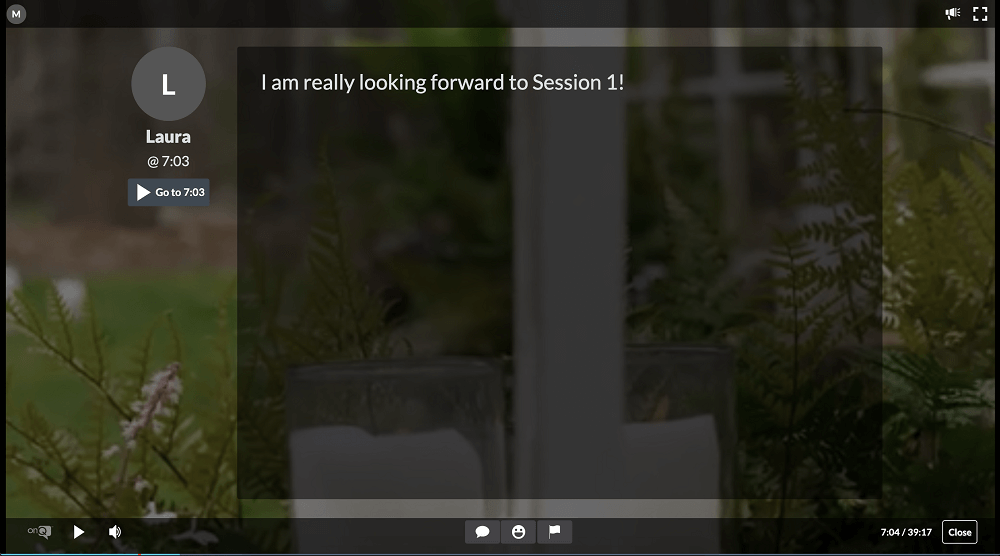
-
5
Step 5: Discussion Questions at the End
Please join us each week for our discussion at the end of the video teaching. A series of five questions will appear as pop-ups, prompting you to reflect or respond. Click the comment bubble on the associated pop-up to respond to the question - or click "Close" to proceed to the next question.
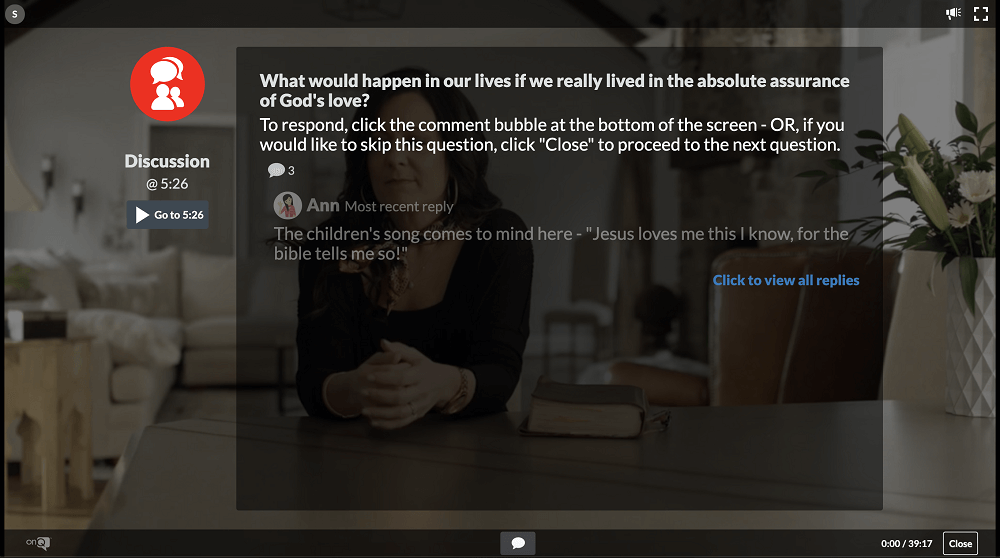
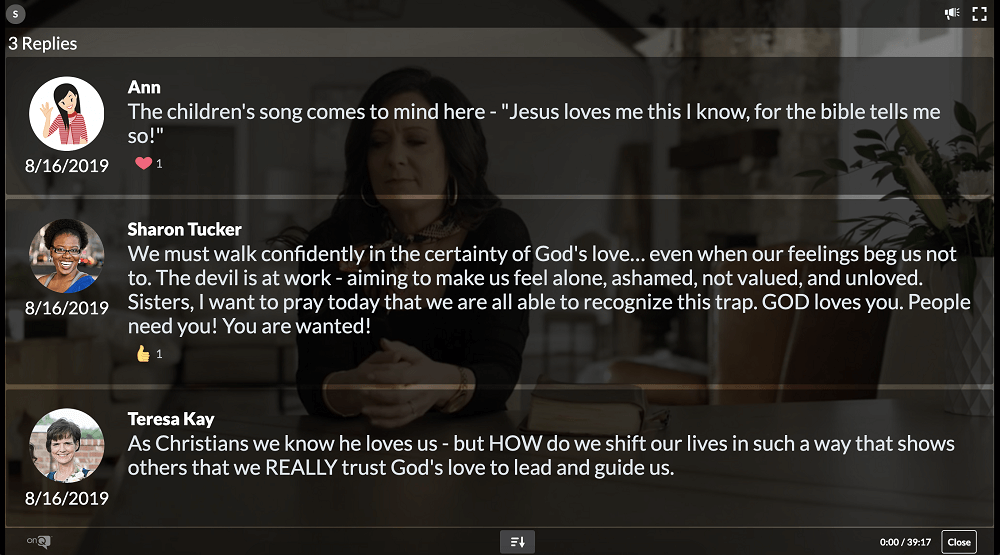
That's it! We hope you enjoy this enriched viewing experience and opportunity to engage with other participants in the study! You can use the welcome video above as your playground to experiment with the player and don't worry about getting it right... just have fun and be yourself!
Have Questions?
Let us know below.
Brought to you by

In partnership with